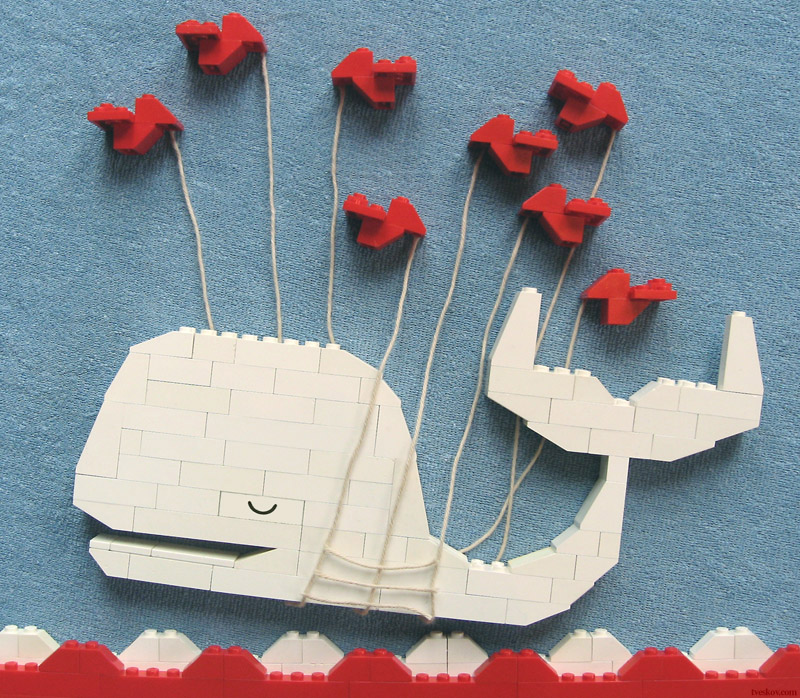Media: 140 character text; photos; videos (with Vine)
Uses: Connecting with other educators, updates from the classroom, lots of others… lots!
Examples: @ianhecht (me), @mscassidysclass (classroom), @PACarlton (school), @rmbyrne (resource sharing), @CanTeachersFed (educational organization)
We are making mural of flowers🌺 by Kadence pic.twitter.com/GWGSYK9mfM
— Mrs. Cassidy’s Class (@mscassidysclass) June 3, 2015
12 Good Resources for Teaching Digital Citizenship – A PDF Handout. http://t.co/EwsEzzq0a0 pic.twitter.com/YX7OtHrdgn — Richard Byrne (@rmbyrne) August 2, 2015
How: Sign up on the web; sign up on an iPhone; starting on Twitter
Why: Short messages force you to get to the heart of what you’re trying to say. Adding an image with your text as a caption is an easy way to get interesting updates out quickly.
Notes:
- Twitter is, by default, public, so keep that in mind if you’re going to use it to update from your classroom. Review your school’s/district’s policy on social media use of student photos, for example. You can make it private, and approve every follower, but that makes it harder for people without their own Twitter account to follow your updates.
- Your username can be anything, but there are a couple of good reasons for teachers to use their real names: first, it’s more professional than @hugalotbear. Second, it makes it easier for interested followers (parents, other educators) to find you if they know you in real life. That said, if you’re uncomfortable with using your real name, you can use something like your last name with “class” or “classroom” appended.
![]()
Header image credit: LEGO Twitter Fail Whale by Bjarne Panduro Tveskov