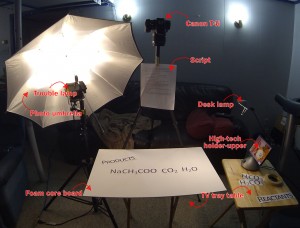Uses: Updates from the classroom, professional reflection, writing assignment for students, etc.
Examples: Carlton blogs (subject-area school blogs), dy/dan (math education), John Spencer (musings on education), History Tech (resource sharing), Avenue4Learning (professional reflection), The Daedalus Project (classroom updates)
How: There are a number of blogging services out there: WordPress (and education-focused offshoot Edublogs), Google’s Blogger, and others. Sign up for one, choose a template/theme and start writing! If you want to have complete control over your blog, buy a domain name and hosting service and install WordPress on your own space. You will be able to add plugins and themes that aren’t available with the free offerings, and you can host files (like podcasts) on your own space.
Why: Blogs are great for embedding other kinds of media for if you want to explain or contextualize a video or podcast. They also generate Rich Site Summary (RSS) feeds that readers can subscribe to, in order to be notified of new content. An RSS symbol (![]() ) shows readers that you intend to have continuously updating content for them to interact with.
) shows readers that you intend to have continuously updating content for them to interact with.
Notes:
- Most blogs by default, allow readers to comment on your posts. This isn’t usually an issue, but keep it in mind if you’re posting about in-school events or classroom projects. Check back on the post regularly to see if any comments need to be addressed. Alternately, set up your blog to email you every time someone leaves a comment so that you can stay on top of them.
![]()
Header image credit: Caution: Blog Ahead by Mixy Lorenzo
]]>Uses: Connecting with other educators, updates from the classroom, lots of others… lots!
Examples: @ianhecht (me), @mscassidysclass (classroom), @PACarlton (school), @rmbyrne (resource sharing), @CanTeachersFed (educational organization)
We are making mural of flowers by Kadence pic.twitter.com/GWGSYK9mfM
by Kadence pic.twitter.com/GWGSYK9mfM
— Mrs. Cassidy’s Class (@mscassidysclass) June 3, 2015
12 Good Resources for Teaching Digital Citizenship – A PDF Handout. http://t.co/EwsEzzq0a0 pic.twitter.com/YX7OtHrdgn — Richard Byrne (@rmbyrne) August 2, 2015
How: Sign up on the web; sign up on an iPhone; starting on Twitter
Why: Short messages force you to get to the heart of what you’re trying to say. Adding an image with your text as a caption is an easy way to get interesting updates out quickly.
Notes:
- Twitter is, by default, public, so keep that in mind if you’re going to use it to update from your classroom. Review your school’s/district’s policy on social media use of student photos, for example. You can make it private, and approve every follower, but that makes it harder for people without their own Twitter account to follow your updates.
- Your username can be anything, but there are a couple of good reasons for teachers to use their real names: first, it’s more professional than @hugalotbear. Second, it makes it easier for interested followers (parents, other educators) to find you if they know you in real life. That said, if you’re uncomfortable with using your real name, you can use something like your last name with “class” or “classroom” appended.
![]()
Header image credit: LEGO Twitter Fail Whale by Bjarne Panduro Tveskov
]]>Media: Photos; short videos.
Uses: Updates from the classroom, writing prompts, etc.
Examples: keepinitkrazy, easyteachingtools, thehodgenator
How: Instagram sign-up instructions
Why: Like Twitter, Instagram is a fast and easy way to get media up online. With its built-in video capabilities (limit 15 seconds), you can quickly give rich media updates (one account has even managed to make recipe videos in that time). We Are Teachers has a great article on ways you can use Instagram in the classroom.
Notes:
- Instagram is by default public, so keep that in mind if you’re going to use it to update from your classroom. Review your school’s/district’s policy on social media use of student photos, for example.
![]()
Header image credit: Dominican – Schoolhouse 1 by Brian Walter
]]>Uses: Updates from the classroom, professional reflection, advertising, etc
Examples: Carlton radio show,
How:
- First, you will need a good-quality microphone, because if your audio quality isn’t great, listeners won’t come back. I use a Blue Snowball, because it plugs right into any PC or Mac, but any condenser-type microphone should be acceptable.
- On the software side, I use Audacity, a free cross-platform audio recorder. It’s easy to use and comes with some advanced functions.
- Process:
- Record your audio and add bumpers (clips that play before and after the show) and any music you want to use. Export as an MP3.
- Upload your MP3 file to somewhere that generates an RSS feed (like a blog).
- Take the RSS feed to Feedburner and paste it in the “Burn a feed” field and check the “I am a podcaster” box. Pick a name for your podcast and skip to management. Go to the optimize tab and choose SmartCast and click “Include iTunes podcasting elements.” Fill out the form and save.
- Open iTunes and submit your Feedburner link to the iTunes store (click here).
- Wait for an email from Apple telling you that your podcast has been approved.
- Publicize your Podcast using Apple’s link maker and post it on your social media accounts.
- Repeat 1 & 2 each time you want a new episode.
Why: Audio is a great medium for things like interviews and quick updates. Additionally, publishing a podcast means that listeners get automatically-downloaded updates every time you make new content.
Notes:
- Podcasts work best when new content is generated regularly. Make a schedule to create new episodes and stick by it.
- Apple has a number of suggestions on formulating your podcast feeds that you can find here, but most will be taken care of by Feedburner.
![]()
Header image credit: Radio (Podcast) Days by Sergio Alvarez
]]>Uses: Updates from the classroom, professional reflection, flipped classroom, etc.
Examples:
How:
The most important part of filming something similar to the one I’ve made here is light. You can see parts of the video where my lack of proper lighting got me in trouble:
- First, at about 1:40, where I lift the board up, the shadow of the board makes the background look very dark. Ideally, I would have had a second light coming from the other side to balance this out.
- Second, the explanation part required so much manipulation in post-production to brighten the foam core that my hands look unnatural. A better light source, like a bank light (DIY version for the bold) would get rid of hotspots.
The second most important is sound. For the first part of the video, I used a Blue Snowball mic to record, and for the explanation part, I was actually close enough to the camera to get away with no extra microphone. Make sure your sound is clear!
For editing, I use Adobe Premiere Pro, but you can use whatever you’re most comfortable with. If you don’t have a preferred editor, and you don’t want to shell out for Premiere, you can check out HitFilm Express, a free editor and compositor (for if you want to use green screens).
Why: For media-rich content, nothing beats video – take the science experiment example above. You could certainly take photos of it, but it wouldn’t demonstrate as clearly the reaction as it happens. While other vlogs feature more personal musings, it’s the personality of the presenter that draws in viewers. Certainly, both could be used by classroom teachers to make videos either of themselves explaining concepts covered in class in ways that aren’t possible in the classroom, or to make videos of students talking about course concepts/doing presentations/etc. for an audience beyond the classroom.
Notes:
- There are two types of vlogs, generally: simple talking head videos where the camera is framed on a person’s head and shoulders as they talk and give updates (example); and more complex videos like the one I created above.
![]()